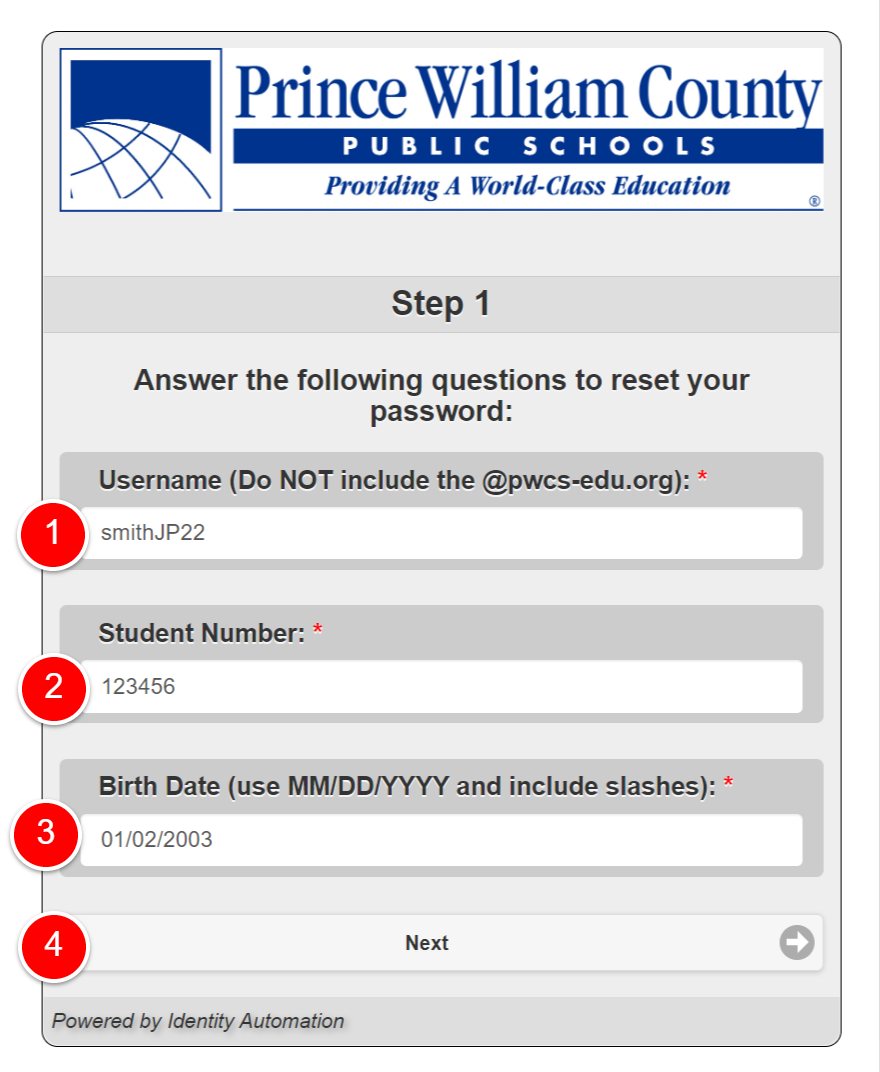Osbourn Park High School
- Division Home
-
Select a School
-
-
Elementary School
- Ashland Elementary School
- Bel Air Elementary School
- Alvey Elementary School
- Antietam Elementary School
- Bennett Elementary School
- Belmont Elementary School
- Chris Yung Elementary School
- Buckland Mills Elementary School
- Cedar Point Elementary School
- Bristow Run Elementary School
- River Oaks Elementary School
- Ellis Elementary School
- Covington-Harper Elementary School
- Dale City Elementary School
- Coles Elementary School
- Dumfries Elementary School
- Rockledge Elementary School
- Yorkshire Elementary School
- Rosa Parks Elementary School
- Signal Hill Elementary School
- Sinclair Elementary School
- Enterprise Elementary School
- Featherstone Elementary School
- Glenkirk Elementary School
- Fitzgerald Elementary School
- Gravely Elementary School
- Haymarket Elementary School
- Henderson Elementary School
- Jenkins Elementary School
- Potomac View Elementary School
- Springwoods Elementary School
- Sudley Elementary School
- Swans Creek Elementary School
- T. Clay Wood Elementary School
- Piney Branch Elementary School
- Kerrydale Elementary School
- Kilby Elementary School
- Tyler Elementary School
- Martin Luther King Jr. Elementary School
- Lake Ridge Elementary School
- Leesylvania Elementary School
- Loch Lomond Elementary School
- Marshall Elementary School
- McAuliffe Elementary School
- Marumsco Hills Elementary School
- Minnieville Elementary School
- Montclair Elementary School
- Mountain View Elementary School
- Mullen Elementary School
- Neabsco Elementary School
- Occoquan Elementary School
- Old Bridge Elementary School
- Pattie Elementary School
- Penn Elementary School
- Triangle Elementary School
- Vaughan Elementary School
- Victory Elementary School
- Washington-Reid Preschool Center
- West Gate Elementary School
- Westridge Elementary School
- Mary Williams Elementary School
- Kyle R. Wilson Elementary School
-
Middle School
- Benton Middle School
- Bull Run Middle School
- Graham Park Middle School
- Hampton Middle School
- Lake Ridge Middle School
- Fred M. Lynn Middle School
- Marsteller Middle School
- Parkside Middle School
- Potomac Middle School
- Potomac Shores Middle School
- Rippon Middle School
- Reagan Middle School
- Unity Braxton Middle School
- Beville Middle School
- Gainesville Middle School
- Pennington Traditional School
- Saunders Middle School
- Woodbridge Middle School
-
High School
- The Governor’s School @ Innovation Park
- Virtual Prince William
- Patriot High School
- Brentsville District High School
- Colgan High School
- Battlefield High School
- Forest Park High School
- Freedom High School
- Gar-Field High School
- C.D. Hylton High School
- Osbourn Park High School
- Potomac High School
- Unity Reed High School
- Woodbridge High School
- Gainesville High School
-
Nontraditional School
- Independence Nontraditional School
- PACE West
-
K-8 or Traditional School
- Porter Traditional School
- The Nokesville School
-
-
- Auto Translate
-
PWCS Translations
-
Division Menu/Options

Prince William County Public Schools
Osbourn Park High School
The Center for Biotechnology and Engineering
2022-23 School Year
Both Students and their parents can reset PWCS account passwords going to the PWCS Password Self-service page.
Parents should choose "Forgot Password" from the ParentVUE login screen and then enter their personal email associated with their ParentVUE account.
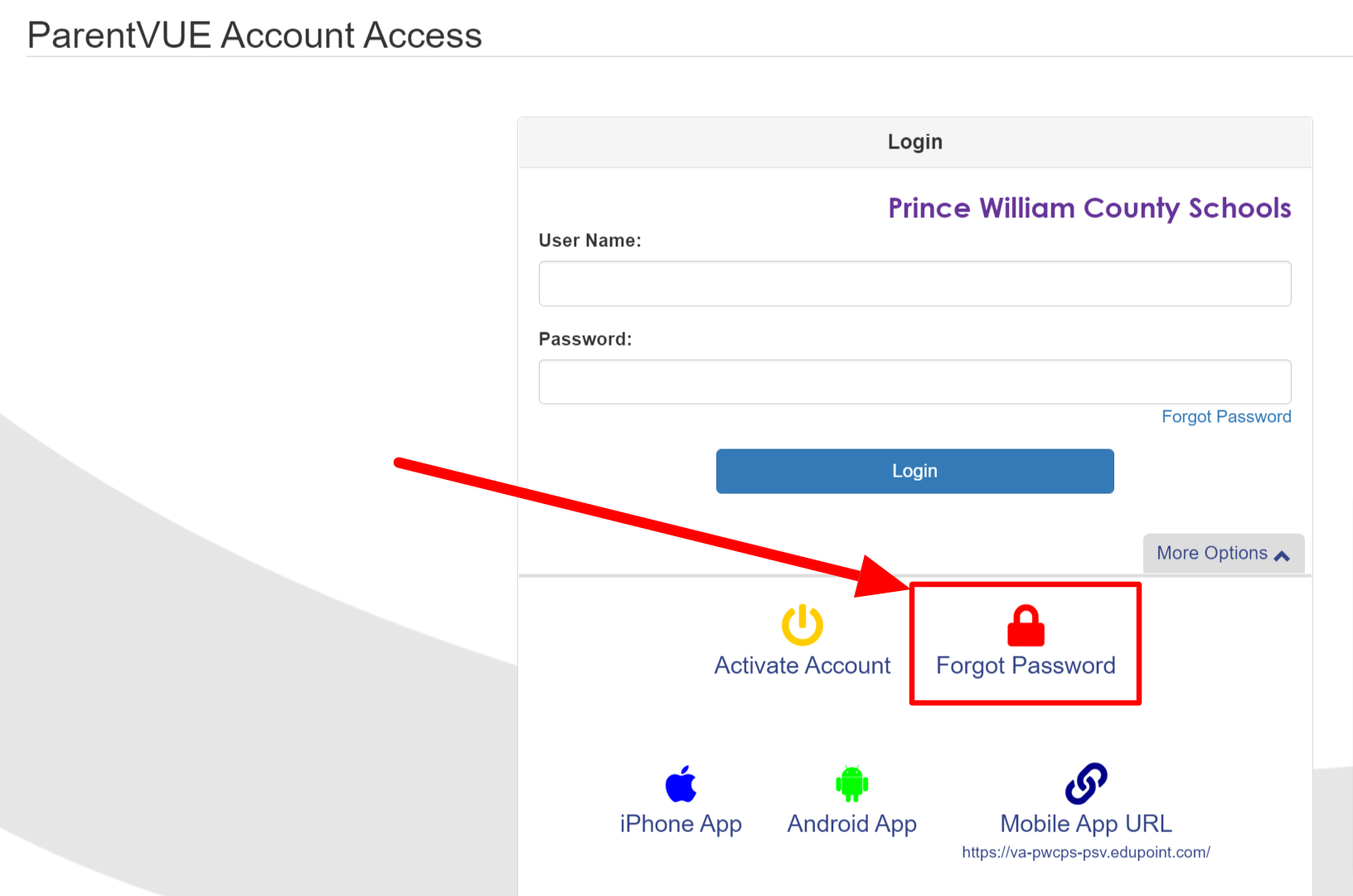
Students should enter their user ID, which is the first 6 letters of their last name, followed by their first and middle initials and two digit graduation year.